 Expand
Expand
Android
is one of the most open, versatile, and customizable mobile operating
systems out there. You may think you don't need to root your phone, but
you'd be surprised at how much more you can accomplish with a little work. Here are 10 reasons rooting your phone is worth the hassle.
10. Unlock Hidden Features and Install "Incompatible" Apps
 Expand
Expand
Sometimes,
even Android isn't open enough to give you some of the features you
want. Either an app is blocked by carriers, hacks into Android's system
files, or otherwise isn't available. Luckily, rooting can help with
that: you can install carrier-blocked apps, get features from the latest version of Android, make incompatible apps compatible, power up your hardware, get features like Beats Audio from other phones, or emulate exclusive features like those on the Moto X. Whatever you want, rooting gives you the power to do a lot more.
9. Automate Everything

You've probably heard of Tasker, the awesome app that automates just about anything on your phone.
You don't need to root your phone to use it, but if you're rooted, it
can do a whole lot more. Certain tasks, like toggling 3G, GPS, changing
CPU speed, turning the screen on, and others require root access. So, if
you want to get the full benefit of an app like Tasker, you'll
definitely want to root your phone. For more automation inspiration,
check out your best Tasker actions, as well as our most recently featured Tasker tricks.
8. Boost Your Phone's Speed and Battery Life
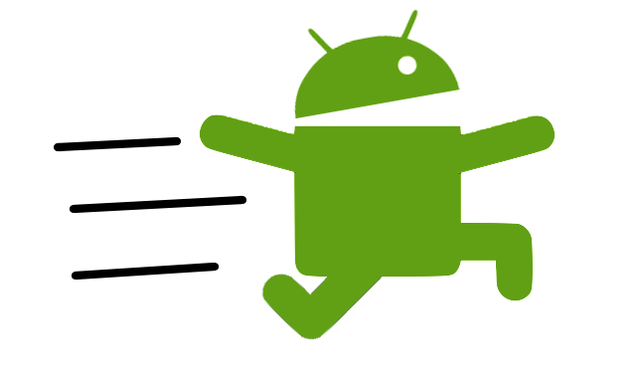
You can do a lot of things to speed up your phone and boost its battery life without rooting, but with root—as always—you have even more power. For example, with an app like SetCPU you can overclock your phone for better performance, or underclock it for better battery life. You can also use an app like Greenify
to automatically hibernate apps you aren't using—perfect for those apps
that always want to run in the background when you're not looking.
7. Block Ads in Any App

Look,
we of all people understand the need for occasional ads—it's how we
make money. But ads can also get in the way and use up data. If you want
to block ads in certain apps or on certain devices, rooting is by far the best way to do so. AdFree, AdBlock Plus, and Ad Away are all great options. Of course, if you aren't rooted, going into airplane mode works in a pinch too.
6. Back Up Your Phone for Seamless Transitions

When you
move to a new Android device—or restore your device to stock for any
reason—you can make your life a lot easier by backing up your apps and
settings first. That way, you can get your entire setup back in just a few taps.
If you aren't rooted, you can back up a few things like apps and data,
but you won't necessarily be able to backup system apps and their data,
or automate the entire process as well as Titanium Backup can. Check out
our guide to Titanium Backup for more tips.
5. Remove Preinstalled Crapware

Titanium
Backup is good for more than just backups, too. It can also uninstall
that annoying, battery-draining, space-wasting crapware that comes
preinstalled on so many phones these days—and, sadly, this feature is root-only.
Freeze them first to make sure your phone operates normally without
them, then delete them completely to free up that space. You'll be glad
you did. Photo by Daniel Sancho.
4. Tweak the Dark Corners of Android
 Expand
Expand
If you're
the kind of person that likes to fiddle with every little feature—both
on the surface and under the hood—rooting is for you. Whether you want
to customize your keyboard layout with something like Keyboard Manager or give yourself faster scrolling, improved multitasking, and extra themes with Pimp My ROM,
rooting gives you the power to tweak just about any corner you can
think of. If you want to do it, chances are someone over on a forum like
XDA has created a mini-app or tweak that will help.
3. Flash a Custom Kernel

Some of
Android's most under-the-hood tweaks require a custom kernel, which you
can only flash with a rooted device. The kernel is responsible for
helping your apps communicate with the hardware of your phone, which
means a custom kernel can give you better performance, battery life, and
even extra features like Wi-Fi tethering (on unsupported phones),
faster battery charging, and lots more. You can flash kernels manually or simplify the process with something like Kernel Manager.
2. Flash a Custom ROM
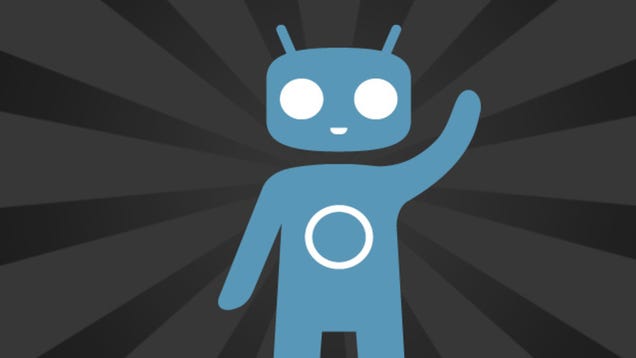
Okay,
so you probably already know about this one—but it's one of the best
benefits of rooting. A custom ROM is basically a custom version of
Android, and it truly changes how you use your phone.
Some merely bring a stock version of Android to non-stock phones, or
later versions of Android to phones that don't have it yet. Some add a few handy features, some add lots of really unique features, and some change your operating system from head to toe. No matter what phone you have—even if it's a Nexus—we highly recommend checking out the custom ROMs out there. You won't be disappointed. Note:
As some of you have noted, you don't actually need root access to flash
a custom ROM—though you will need to unlock your bootloader (a process
that sometimes comes bundled with root access). Still, it requires
freeing your device from manufacturer lockdowns, so we've kept it in the
list despite this technicality!
1. Truly Own Your Device

No comments:
Post a Comment